Sensory Deprivation
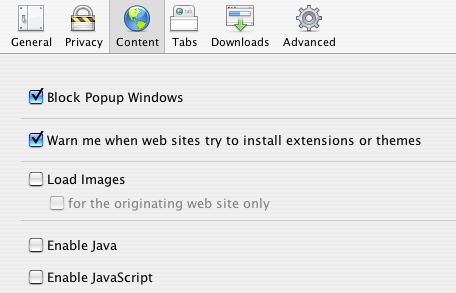
I always forget how refreshing and delightful the browsing experience can be, if you turn off the loading of pictures and disable the usage of JavaScript and other plugins (i.e. in Firefox via Preferences / Content)
(btw: if you don’t know this trick, disabling JavaScript more often than not will help you if sites don’t seem to load; usually some embedded script for tracking, tracing, or counting your behaviour or for displaying some ad, stat, or widget is not responding and blocks your browser from rendering the site even if it actually has been loaded already)
Microthinking
If you can capture a thought in fifteen square inches, and then move on, you can catch a lot of thoughts
Ed Vielmetti in Thinking in quadrille 3×5′ notecards
Next Action Balls 15


current snapshots of my next action balls

cyrkam airts [was http://www.langeneggers.ch/Spiele_a/Cyrkam/airtos.swf] – a quite relaxing game which kinda emulates the next action balls process (thx. Kai).
Timelinr
Next Action Balls 14

snapshot of todays next action balls
Holy crab, the last entry in the Next Action Balls series was written about a year ago.
Effect: my stuff is spread around everywhere on the web (give me a wiki or an application which lets you create lists and I’ll use it – for a week or so at least), hypertrophic dysfunctionalism.
Back to analog collecting, I guess.
Shnitzl

Most del.icio.us tool for organising and sharing events ever: shnitzl
Mo' Productivity Apps
A few recently launched todo listing, brainstorming, goal setting apps:
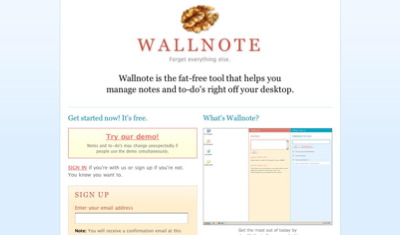
Wallnote [wallnote.com]
I love this one. Lets you manage notes and to-do’s and comes in cute pink and blue.

Wridea
I like this one as well. Lets you collect and organise your ideas in categories and pages.

Joe’s Goals
lets you set goals (daily or weekly; positive or negative) and track your progress.

Toodledo
more to-do items, has many features if you need a higher degree of granularity.
Mechanical Sheep
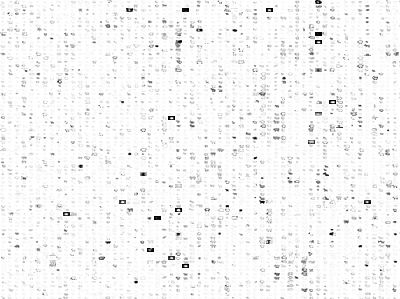
The Sheep Market – a brilliant borderline use of Amazon’s Mechanical Turk (via)
Deep Quote

Potentially useful for quickly capturing thought snippets of others and/or passing them along to a friend: Deep Quote [deepquote.net] which lets you create persistent links to specific quotes on the web.
Getting Calendar Done
After playing around with Google Calendar for a while I had mixed feelings. It’s pretty fantastic overall, it’s a pleasure to use, it closely resembles the look and feel of Gmail, but I also finally started to get some sort of emphasis with John Gruber ranting against the non design of Google’s applications and I was kinda disappointed that one feature I had expected (gosh, Gmail had them 2 years ago) was missing: tags.
(No one else seems to be missing them, but the ability to organize events dynamically via tags and smartgroups would have made it a killer application. But after using Joyent for a while (which uses the metaphor of tags and smartgroups consistently) there is no way back to no tags for me, despite the fact that Joyent’s search somehow sucks.)
However, Google Calender can easily be misused to make it a superb (and GTD compatible!) to-do list application. Here is my preliminary setup:
I’ve created a calendar for each of my major contexts (_anywhere, _online, _ibook, _pc, _home, _errands, _tv, …).
I grabbed a few index cards and scribbled shortcuts for my current projects and possible subcontexts (_brainstorming, _calls, _email, _reading, … – see Merlin Mann, who is the grandmaster of microcontexts) on them. See below why I use underscores.
And voila, that was it.
The only thing left to do is to add the next actions. Each next action is created as an event in Google Calendar. A hopefully significant title goes into the What field, the shortcut for the project and shortcuts for subcontexts and other tags that might apply go into the Where field, the context is assigned as Calendar and there is room for a short description. (I’m somehow close to David Allen’s floating notion of time, so the When field doesn’t really apply, I assign it randomly.)
The really only thing left to do is doing the next actions. And here is where Google’s superadvanced search capabilities help picking the right next action to attack:
if you want to get an overview of all your next actions / to-do items, just enter your Gmail username in the search form.
if you check off the context-calendars which don’t apply to your current mode those actions automagically disappear.
For further filtering just enter the shortcut of the project or subcontext you want to work on in the search field. (Here the use of underscores prevents the matching of actions which accidentally contain the string in the title or description of the event; I don’t mind using them, but it probably doesn’t make too much difference anyway.)
Works like a charm and is highly configurable; just get creative (and be consistent) with the usage of your metatags.
